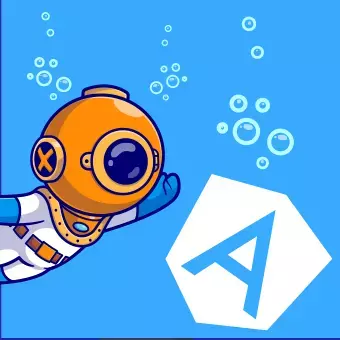Introduction
In the world of web development, tools come and go, and few manage to leave an indelible mark. Angular CLI is an exception, and has revolutionised how developers approach and manage Angular projects.
Angular CLI – the “Command Line Interface” for Angular – was introduced by the Angular team in 2016, and this tool quickly gained traction among developers for its ability to streamline and simplify the Angular application development process.
Its introduction brought with it the promise of faster, more efficient project setups and management, eliminating the cumbersome tasks that developers often encountered.
Looking for a Angular Agency?
The Basics of Angular CLI
At its core, Angular CLI (Command Line Interface) is a toolset designed to enhance and simplify Angular app development. Originating as an integral part of the Angular ecosystem, this command-line interface tool empowers developers to initialise, develop, scaffold, and maintain Angular applications directly from a terminal or command prompt.
Why is Angular CLI so pivotal?
Well, Angular itself, while incredibly powerful, can be complex. The CLI provides a structured environment, easing the initial setup and ongoing management. Whether it’s starting a new project, adding components, or testing, Angular CLI provides a unified set of commands to accomplish these tasks. This coherence ensures a standardised development process, making it simpler for developers to jump into projects and understand the structure.
Angular CLI stands out
Beyond mere commands, Angular CLI comes with a well-thought-out project structure. It follows best practices for directory layout and file naming, ensuring that every Angular project initiated with the CLI has a consistent and intuitive structure.
In a world in which it feels like there’s a hot new web development tool on a weekly basis, Angular CLI stands out. It offers a blend of flexibility, power, and efficiency, ensuring developers can make the most of the Angular framework without getting bogged down in setup and configuration.
Key Features and Benefits
Angular CLI boasts a myriad of features that streamline the development process:
- Code Generation
With a single command, developers can scaffold out essential components, modules, and services. - Development Server
It comes equipped with a local server, enabling real-time previews and automatic reloading. - Build & Deployment
Angular CLI simplifies the build process, ensuring your application is optimised and ready for deployment.
The benefits? Time-saving, reduced errors, and a smoother workflow, to name a few.
Setting Up and Getting Started
For those new to Angular CLI, the initial setup might seem daunting, but the reality is quite the opposite. The tool’s designers have gone to great lengths to ensure that starting with Angular CLI is as smooth as possible.
Installation Prerequisites
Before diving in, ensure you have Node.js and the Node Package Manager (npm) installed. These form the foundation upon which Angular CLI operates.
Installing Angular CLI
With the prerequisites in place, installing Angular CLI is a breeze. Open your terminal or command prompt and enter the following:
npm install -g @angular/cliThe ‘-g’ flag ensures that Angular CLI is installed globally on your system, making it accessible from any directory.
Creating a New Project
With Angular CLI installed, you’re ready to initiate your first project. Navigate to your desired directory and run:
ng new your-project-nameThis command does more than just create a new directory. It sets up a new Angular app, complete with a default app structure, essential configuration files, and a local development server.
Serving Your Application
To see your new application in action, navigate into your project directory:
cd your-project-nameAnd then start the development server:
ng serveYour application will compile and launch in your default browser. Any changes made to the source files will automatically trigger a reload, allowing you to witness updates in real-time.
Our Experience with Angular CLI
Back in 2020, our team had the opportunity to work on an e-commerce platform for a chain of self-service bakeries. They were keen on providing a unique online shopping experience for their customers.
We decided to use Angular (in combination with Bootstrap) for its rich features and, naturally, Angular CLI was our tool of choice for managing the project. Throughout the project, we found the CLI’s scaffolding capabilities invaluable, especially when building out product pages and integrating various payment gateways.
There were hiccups, of course. For instance, integrating a custom inventory management system proved challenging. But thanks to Angular CLI’s structured environment, troubleshooting was more straightforward, and our team was able to pinpoint issues with relative ease.
By the project’s end, we had not only delivered a functional platform but also gained a deeper appreciation for the efficiencies Angular CLI brought to our workflow. It wasn’t about grand victories; it was the day-to-day ease and the small, consistent wins that truly made the difference.
Best Practices and Tips
To conclude this article, here are a few nuggets of wisdom for those keen to maximise their Angular CLI experience:
- Stay Updated
Angular CLI evolves. Regularly update to harness new features and improvements. - Utilise Blueprints
These are templates that can significantly speed up your development process. - Embrace Testing
Angular CLI’s in-built testing tools are a boon. Use them to ensure your application’s robustness.